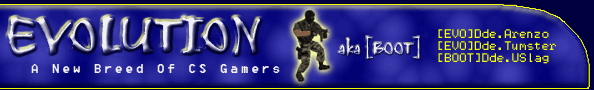|
                
|
Home
Archive News
Roster
--- Bios
*
Ranking System
Team Policies
Servers
GameTiger
Console
Help
Recuiting
Application
Events
*
Downloads
--- Maps
---
Spray Tags
Screen Shots
Message Board
World Clock
Links
*
= New
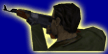
|
                
|
|
                 |
| Connection
Help: |
To
connect to any of the servers show on the server page:
Simply open the console by pressing the ¬ button, as shown below: |
|
|
>>>>>>>
|
|
| This
leads to the console screen:
>>>>>>>>>>>>>^ |
|
---------
|
| Then
type in 'connect' followed by the IP: |
|
connect
64.60.157.60:27015
|
| Press
Enter (return), sit back and wait around 2min, then play away!!! |
| Other
Console Commands: |
| Often
the Server will switch to a map you dont like. To help change the
map you can VOTEMAP. Here are the commands to help you. |
| First
Type: |
| listmaps |
|
This will bring
up and list of maps, each with their own number. The number displayed
is the key to voteing.
|
| Secoundly:
|
| votemap
4 |
| Type Votemap
followed by the map number ud like to play. |
|
                 |
|
|
|
|
                
|
Dde. Updates
Arenzo
Tumster
USlag


|
                
|
|
|